What is IPTV Smarters Pro?
IPTV Smarters Pro is a fabulous video player that allows end users to watch their content like live TV, movies and series on their devices. It supports multiple platforms including Android, iOS, Windows, MacOS, web browsers, smart TVs, etc. IPTV Smarters Pro is compatible with various playlists such as Player API based playlist, 1-stream panel API and M3U playlist/URL.